Simple contact form with PHP and Jekyll
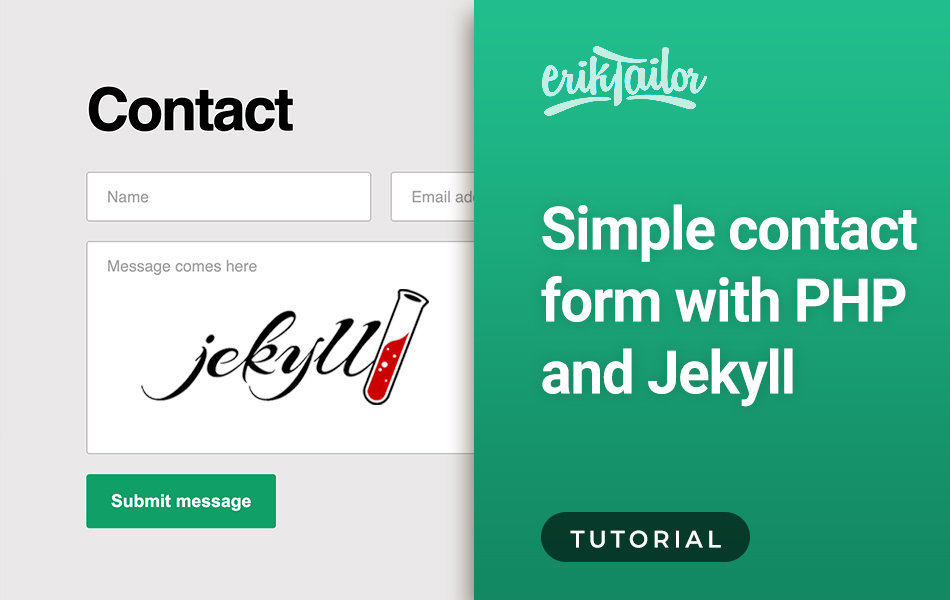
In this tutorial I will show you how to create a simple working contact form with pure Jekyll and PHP for free, without using a third-party service.
I’m a big fan of Jekyll, and when I was creating my contact page, I wanted to have a simple contact form what sends me an email each time when the form is submitted. I was searching around the internet for a basic solution, and I only found third-party (premium) based solutions only, like the ones listed in the Jekyll contact forms page.
What is the problem with third-party form providers?
My problem is simple: using these - by the way, pretty good - services, you are not able to have a custom thank you page, you can use only use the default ones with company branding, coming from the service provider. Let’s be honest… it’s lame. 😃
The regular way
If you don’t care about branded thank you pages, you should probably use the free plans of a third-party form solution provider, like these ones:
These are fully compatible with Jekyll, and very easy to integrate and use. There are many tutorials about this around the web. But when I was searching for another solution, I realised that there are no tutorials about how to create a simple contact form without using a third-party service at all, so I decided to write my own.
Creating manually
If you decided to create your own form with mailing function, keep going on this article. In the following, I will cover how to create a simple, working contact form using a separate php file to use within your Jekyll site hosted on GitHub Pages.
Html
We will use a pretty basic html form with a name, email and message fields:
<form action="" method="post">
<label for="name">Name:</label>
<input type="text" id="name" name="name" />
<label for="email">Email:</label>
<input type="text" id="email" name="email" />
<label for="message">Message:</label>
<textarea id="message" name="message"></textarea>
<button type="submit">Submit</button>
</form>
Just leave the action attribute empty, we will get on this later. You can also check my example pen on CodePen using this form.
Css
I know that css is not relevant in this case, but I felt that there’s a need for a minimum styling:
label {
display: block;
width: 100%;
margin-bottom: 5px;
}
input,
textarea {
margin-bottom: 15px;
width: 200px;
padding: 10px;
}
button {
display: block;
padding: 10px 15px;
cursor: pointer;
}
Php
Let’s create the php script what will use to send messages through the form:
<?php
// Your email address below
$myemail = 'youremail@domain.com';
// Fetch html fields
$name = $_POST['name'];
$email = $_POST['email'];
$message = $_POST['message'];
// Message headers
$to = $myemail;
$headers = "From: $myemail\n";
$headers .= "Reply-To: $email";
$subject = "Contact form submission: $name";
// Message content
$email_body = "You have received a new message: " .
"Name: $name \n" .
"Email: $email \n" .
"Message: $message";
// The php mail() function
mail($to, $subject, $email_body, $headers);
// Redirect to 'thank you' page
header('Location: /thank-you.html');
Final tasks
- Replace
youremail@domain.comwith your email address (where you would like to receive form submissions) - Save the php script in a file called
mailer.phpand upload it to your website (server) - Grab the
urlwhere you can access the script, eg:http://yoursite.com/mailer.php - Insert this link into the
actionattribute of the html form:
<form action="http://yoursite.com/mailer.php" method="post"></form>
Note: this is the most basic mailer script can be used, probably you will need to add a client or server side form validation on the fields to work correctly on a regular basis.
Conclusion
As Jekyll is a static html site generator, you can use the html form above just as it is, and place somewhere in your pages, for example in a contact.html file, just like I did.
Don’t forget to create a thank-you.html page, where the user will be redirected when the form was submitted successfully. You can change the link of the thank you page in the php script if needed.
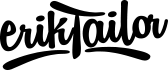
Comments
Geoffrey Callaghan
Can you write a tutorial for the static website forms backend fabform.io