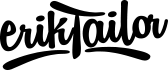Mac show hidden folders

In this tutorial I will show you how to show and hide folders on a Mac.
Open the terminal and enter the following to reveal hidden folders:
defaults write com.apple.Finder AppleShowAllFiles true
Then relaunch Finder with:
killall Finder
To hide the files again, change the true in the step above to false