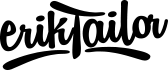Jekyll webp generation

In this tutorial I will show how to automatically generate webp files from jekyll image assets and include them to the html with a shortcode.
Install Plugin
Go to the project root folder and install with:
gem install jekyll-webp
Add to the Gemfile as a plugin:
group :jekyll_plugins do
gem 'jekyll-webp'
end
Add in the _config.yml file:
# Site configuration for the WebP Generator Plugin
# The values here represent the defaults if nothing is set
webp:
enabled: true
# The quality of the webp conversion 0 to 100 (where 100 is least lossy)
quality: 75
# List of directories containing images to optimize, nested directories will only be checked if `nested` is true
img_dir: ["/img"]
# Whether to search in nested directories or not
nested: false
# add ".gif" to the format list to generate webp for animated gifs as well
formats: [".jpeg", ".jpg", ".png", ".tiff"]
# File extensions for animated gif files
gifs: [".gif"]
# Set to true to always regenerate existing webp files
regenerate: false
# Local path to the WebP utilities to use (relative or absolute)
webp_path: nil
# List of files or directories to exclude
# e.g. custom or hand generated webp conversion files
exclude: []
# append '.webp' to filename after original extension rather than replacing it.
append_ext: false
To start the generation:
bundle exec jekyll serve
Create Shortcode
Create a new file in the _includes folder:
touch _includes/picture.html
Add the following code to the file:
{% assign webp_filename = include.url | replace: ".jpg", ".webp" | replace: ".jpeg", ".webp" | replace: ".png", ".webp" | replace: ".tiff", ".webp" %}
<figure>
<picture>
<!-- Use the webp file -->
<source srcset="assets/img/{{ webp_filename }}" type="image/webp" />
<!-- Fallback to the file you added -->
<img src="assets/img/{{ include.url }}" alt="{{ include.alt }}" />
</picture>
{% if include.caption%}
<figcaption>{{ include.caption }}</figcaption>
{% endif %}
</figure>
Use it in the html files like this:
{% include picture.html url="link-to-image.png" alt="Image alt text" caption="Image caption" %}
The plugin will automatically generate .webp versions of items in your img folder. The webp images will be stored in the generated _site/ folder only.