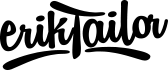Display data in ajax modal with Laravel
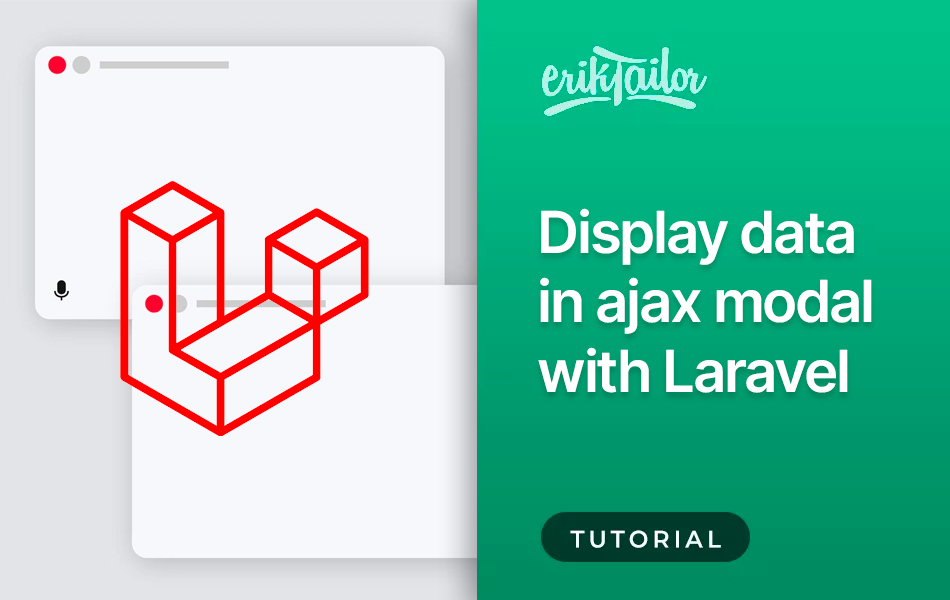
In this tutorial I will show you how to create a modal what shows user details, where the requested data is dynamically injected with ajax in Laravel 8.
Assuming that you have a fresh install of Laravel, with database and .env file is setup correctly. If you need further guidance on how to install and set up Laravel, you may find it in the first part of my previous tutorial: Laravel 8 login authentication. So let’s get started!
Extend Controller
Extend the existing UserController with the following two functions:
/**
* Display a listing of users
*/
public function index()
{
$users = User::all();
return view('index', compact('users'));
}
/**
* Display user details modal
*/
public function showUser($id)
{
$user = User::find($id);
return response()->json($user);
}
Add Routes
Head to routes/web.php and add the following lines:
use App\Http\Controllers\UserController;
// Users
Route::get('/users', [UserController::class, 'index']);
Route::get('/users/{id}', [UserController::class, 'showUser']);
Create View
Now we are almost done, only need to create a view what contains the listing of the users, and the modal what will show up once Details button is clicked! Create a new file called resources/views/index.php:
<!DOCTYPE html>
<html>
<head>
<title>Ajax call in modal</title>
<!-- Meta -->
<meta http-equiv="Content-Type" content="text/html; charset=UTF-8">
<meta charset="utf-8">
<!-- CSS -->
<link rel="stylesheet" href="https://cdn.jsdelivr.net/npm/bootstrap@5.2.0/dist/css/bootstrap.min.css">
<!-- Script -->
<script src="https://ajax.googleapis.com/ajax/libs/jquery/3.6.0/jquery.min.js"></script>
<script src="https://cdn.jsdelivr.net/npm/bootstrap@5.2.0/dist/js/bootstrap.bundle.min.js"></script>
</head>
<body>
<!-- Content -->
<div class='container my-5'>
<div class="w-50 mx-auto">
<h1>Users</h1>
<table class="table">
@foreach ($users as $user)
<tr>
<td>
<td class="text-end">
<a class="btn btn-primary show-user" href="#userModal" data-id="" data-bs-toggle="modal">Details</a>
</td>
</tr>
@endforeach
</table>
</div>
</div>
<!-- Modal -->
<div class="et-modal modal fade" id="userModal">
<div class="modal-dialog modal-dialog-centered">
<div class="modal-content">
<div class="modal-body">
<p>Id: <span id="id"></span></p>
<p>Name: <span id="name"></span></p>
<p>Username: <span id="username"></span></p>
<p>Email: <span id="email"></span></p>
<p>Age: <span id="age"></span></p>
</div>
</div>
</div>
</div>
<!-- Script -->
<script type="text/javascript">
$(document).ready(function() {
$('body').on('click', '.show-user', function () {
event.preventDefault();
var id = $(this).data('id');
$.ajax({
type: "get",
url: "/users/" + id,
headers: {
'X-CSRF-TOKEN': $('meta[name="csrf-token"]').attr('content')
},
data: {id: id},
success: function (data) {
$('#id').html(data.id);
$('#name').html(data.name);
$('#username').html(data.username);
$('#email').html(data.email);
$('#age').html(data.age);
},
});
});
});
</script>
</body>
</html>
Run Server
Now if you go to http://localhost:8000/users, you will see what we have created so far:
php artisan serve