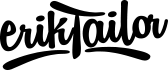Create anchor links from headings
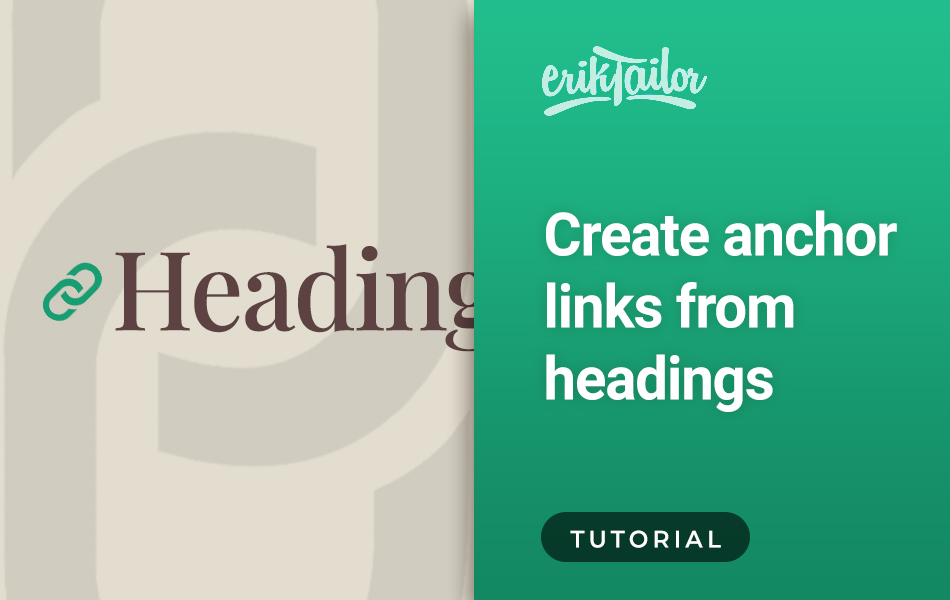
In this tutorial I will show you how to create anchor links in h1-h6 headings, which scrolls to the proper part of the website and adds hashtag id to url.
Javascript
First you need to create an unique id for each heading, based on it’s text:
// Create id-s from heading text
$("h1, h2, h3, h4, h5, h6").each(function () {
var str = $(this).text();
str = str.replace(/\s+/g, "-").toLowerCase();
$(this).attr("id", str);
});
Then, you have to add a link chain icon to each heading:
// Add link icon to headings
$("h2, h3, h4, h5, h6").prepend('<a class="anchor"><svg class="octicon octicon-link" viewBox="0 0 16 16" version="1.1" width="19" height="19" aria-hidden="true"><path fill-rule="evenodd" d="M7.775 3.275a.75.75 0 001.06 1.06l1.25-1.25a2 2 0 112.83 2.83l-2.5 2.5a2 2 0 01-2.83 0 .75.75 0 00-1.06 1.06 3.5 3.5 0 004.95 0l2.5-2.5a3.5 3.5 0 00-4.95-4.95l-1.25 1.25zm-4.69 9.64a2 2 0 010-2.83l2.5-2.5a2 2 0 012.83 0 .75.75 0 001.06-1.06 3.5 3.5 0 00-4.95 0l-2.5 2.5a3.5 3.5 0 004.95 4.95l1.25-1.25a.75.75 0 00-1.06-1.06l-1.25 1.25a2 2 0 01-2.83 0z"></path></svg></a>');
This will create the following html output:
<h2 id="heading-title">
<a class="anchor">
<svg chain icon>
</a>
Heading Title
</h2>
Add a hashtag to the url with the id of the clicked link icon’s parent heading:
// Add a hashtag with the heading id to the url
$(".anchor").click(function (e) {
window.location.hash = $(this).parent().attr("id");
e.preventDefault();
});
Css
Finally, we need to style the chain icon a little with placement and hover effects:
h1 .anchor,
h2 .anchor,
h3 .anchor,
h4 .anchor,
h5 .anchor,
h6 .anchor {
float: left;
margin-left: -25px;
line-height: 1;
opacity: 0;
padding-right: 5px;
cursor: pointer;
}
h1 .anchor:hover,
h2 .anchor:hover,
h3 .anchor:hover,
h4 .anchor:hover,
h5 .anchor:hover,
h6 .anchor:hover {
opacity: 1;
}
h1:hover .anchor,
h2:hover .anchor,
h3:hover .anchor,
h4:hover .anchor,
h5:hover .anchor,
h6:hover .anchor {
opacity: 0.4;
}
h1:hover .anchor:hover,
h2:hover .anchor:hover,
h3:hover .anchor:hover,
h4:hover .anchor:hover,
h5:hover .anchor:hover,
h6:hover .anchor:hover {
opacity: 0.7;
}
Sass
Optionally, as an advanced user, you can use scss instead:
h1, h2, h3, h4, h5, h6 {
.anchor {
float: left;
margin-left: -25px;
line-height: 1;
opacity: 0;
padding-right: 5px;
cursor: pointer;
&:hover {
opacity: 1;
}
}
&:hover {
.anchor {
opacity: 0.4;
&:hover {
opacity: 0.7;
}
}
}
}