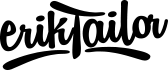Create a Jekyll button variable

In this tutorial I will explain how to create inline variables in Jekyll.
Create
In the /_includes folder, create a file named button.html with this content:
<a href="{{ include.url }}" class="btn btn-primary">{{ include.label }}</a>
Usuage
Use it around the projekt like this:
{% include button.html label="Button Text" url="https://444.hu" %}
Source
How to build customizable HTML widgets in Jekyll