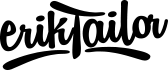Create a horizontal scrolling menu

In this tutorial I will show you how to create a horizontal scrolling navigation menu on mobile.
Html
This is the html structure of the menu:
<nav class="horizontal-menu">
<ul>
<li><a href="#">First Item</a></li>
<li><a href="#">Second Item</a></li>
<li><a href="#">Third Item</a></li>
<li><a href="#">Fourth Item</a></li>
<li><a href="#">Fifth Item</a></li>
<li><a href="#">Sixth Item</a></li>
<li><a href="#">Seventh Item</a></li>
<li><a href="#">Eight Item</a></li>
<li><a href="#">Nineth Item</a></li>
<li><a href="#">Tenth Item</a></li>
</ul>
</nav>
Css
Add this to the stylesheet:
.horizontal-menu {
overflow: auto;
white-space: nowrap;
}
.horizontal-menu li {
display: inline-block;
padding: 15px;
}