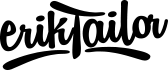Add a html list with check icon

In this tutorial I will show you how to create a list with check (or any other) icon as bullets.
Html
This is our base html, a plain list:
<ul>
<li>List item 1</li>
<li>List item 2</li>
<li>List item 3</li>
<li>List item 4</li>
<li>List item 5</li>
</ul>
Css
First we need to remove the default styling of the list:
ul {
list-style: none;
padding: 0;
}
Then, add a :before element to the list items with the svg icon as a background image:
ul li:before {
content: "";
display: inline-block;
width: 15px;
height: 15px;
background: url("https://www.svgrepo.com/show/169312/check-mark.svg");
margin-right: 10px;
}
The whole block needs to be styled a bit, you will see the problem is you add a longer text to the list items, like in the image below:

We want to have the icons nicely aligned to the left side of the list item blocks, and separate the items a little bit. So add this code to fix these:
ul li {
text-indent: -25px;
padding-left: 20px;
margin-left: 5px;
margin-bottom: 20px;
}
Finally, our list looks like this:

Source
Check out the live example on CodePen.